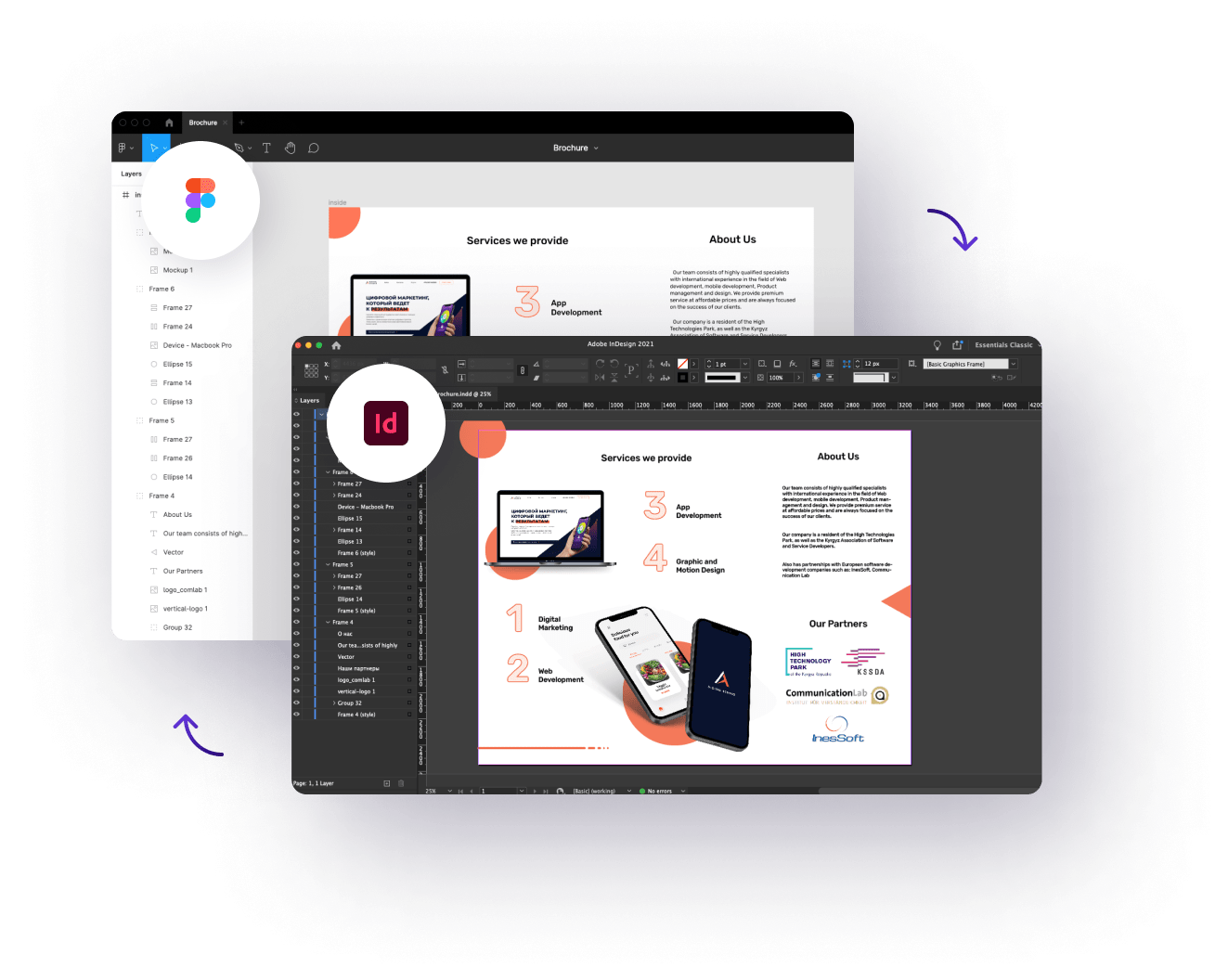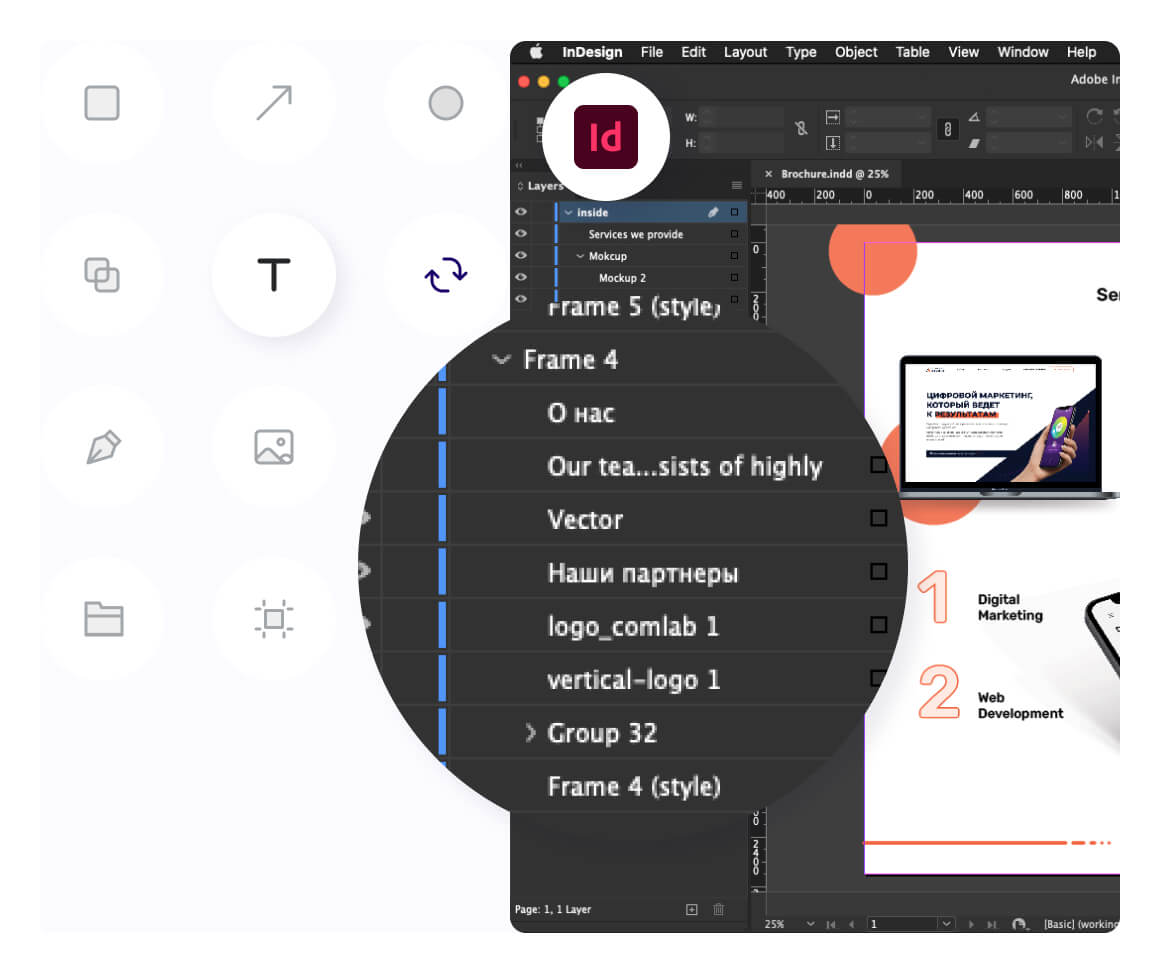Convert & Import Figma files into InDesign
Our automated converter will convert your Figma file within minutes to an InDesign file
Starting at $94
Used by over 4,000 companies and designers
100% pixel perfect conversion
Supports all Shapes & Path elements
100% Accuracy
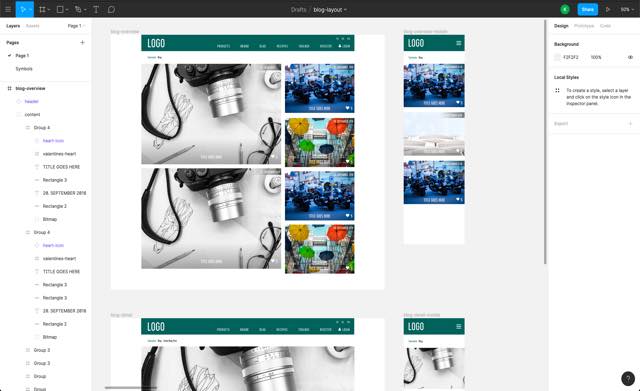
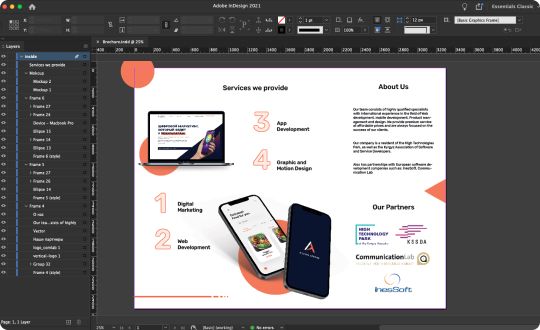
Trusted by hundreds of companies
Need another format?
- Convert Now
XD to Figma
- Convert Now
Figma to XD
- Convert Now
Figma to Sketch
- Convert Now
Illustrator to Figma